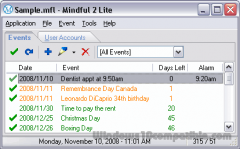Mindful Lite 2.2.0.0 Details
Freeware 1.28 MB
Mindful Lite combines an event reminder and password manager into one simple system tray application. The event reminder reminds you of your most important events. The password manager allows you to manage your most important passwords from one central secure location. Mindful Lite also includes many related tools including a perpetual mini calendar, date calculator, random password generator, countdown timer and keyboard string parser.
Publisher Description
 Mindful Lite combines an event reminder, a password manager and many related tools into one simple system tray application.
The event reminder in Mindful Lite helps you remember appointments, meetings, anniversaries, statutory holidays, TV shows, payments due or any other events that occur over time - repeatedly or not - and that you don't want to miss. In addition to defining your own events, Mindful Lite allows you to select from a list of 72 pre-defined events including many Canadian, American and Jewish holidays. You can quickly check your next event due at any time by positioning the mouse pointer over the Mindful icon in the notification area.
The password manager in Mindful Lite provides a secure central repository for the logon details for your Internet accounts and password-protected applications. Instead of using the same password over and over, you can use complex passwords that differ between accounts, making it much safer than using the same password everywhere without the need to remember any of them except your master password, which gives you access to your entire list of user accounts. The password manager also includes an auto-logon feature. Mindful Lite allows you to quickly open the link to any of your user accounts' logon page or form, and then complete your logon simply by pressing a global hot key.
Mindful Lite starts automatically each time you start your computer. When minimized, it remains in the notification area (system tray) ready for you to use at any time. From there you can restore it by clicking its icon or by pressing its activation global hot key (default is CTRL+SHIFT+M). When you right-click the Mindful icon in the notification area, a shortcut menu appears with commands to access Mindful Lite's main features and tools directly.
Mindful Lite is simple, but loaded with features and tools that can be used day after day, all year long. It consumes very few resources and resides in the notification area when minimized.
Mindful Lite combines an event reminder, a password manager and many related tools into one simple system tray application.
The event reminder in Mindful Lite helps you remember appointments, meetings, anniversaries, statutory holidays, TV shows, payments due or any other events that occur over time - repeatedly or not - and that you don't want to miss. In addition to defining your own events, Mindful Lite allows you to select from a list of 72 pre-defined events including many Canadian, American and Jewish holidays. You can quickly check your next event due at any time by positioning the mouse pointer over the Mindful icon in the notification area.
The password manager in Mindful Lite provides a secure central repository for the logon details for your Internet accounts and password-protected applications. Instead of using the same password over and over, you can use complex passwords that differ between accounts, making it much safer than using the same password everywhere without the need to remember any of them except your master password, which gives you access to your entire list of user accounts. The password manager also includes an auto-logon feature. Mindful Lite allows you to quickly open the link to any of your user accounts' logon page or form, and then complete your logon simply by pressing a global hot key.
Mindful Lite starts automatically each time you start your computer. When minimized, it remains in the notification area (system tray) ready for you to use at any time. From there you can restore it by clicking its icon or by pressing its activation global hot key (default is CTRL+SHIFT+M). When you right-click the Mindful icon in the notification area, a shortcut menu appears with commands to access Mindful Lite's main features and tools directly.
Mindful Lite is simple, but loaded with features and tools that can be used day after day, all year long. It consumes very few resources and resides in the notification area when minimized.
Download and use it now: Mindful Lite
Related Programs
ABC Birthday Reminder
Missing a dental appointment is an unpleasant thing, missing a scheduled call to your client overseas puts you into an even more uneasy situation, but missing your best friend's birthday is embarrassing beyond any comparison. If you feel that sometimes...
- Shareware
- 01 May 2017
- 14.6 MB
Birthday Reminder
View and Print a list of Birthdays for the present / current month. You can also get Birthday reminders on a daily basis. Thus you need not feel guilty of failing to wish your near and dear ones. You can...
- Freeware
- 20 Jul 2015
- 58 KB
AIV Reminder
AIV Reminder is the freeware utility that could avoid a person from forgetting something.Just a few clicks and the reminder is set.This software includes Talking Reminder.Characters can read the reminder.Any MP3 or Wav file can be set as reminder sound...
- Freeware
- 20 Jul 2015
- 11.05 MB
Reminder KS
The program can display messages on the screen and speak them. Each note can be present with several messages per day. From the settings, you can choose how long the message stays on the screen. Through "Reminder KS", one secretary...
- Shareware
- 28 Jun 2023
- 3.11 MB
IOGenie Reminder
A freeware reminder scheduler for your important events, activities or notes. It helps you to make a to-do list of your daily tasks, display reminders punctually on your computer Desktop and even play a nice sound alarm to get your...
- Freeware
- 17 May 2022
- 6.79 MB